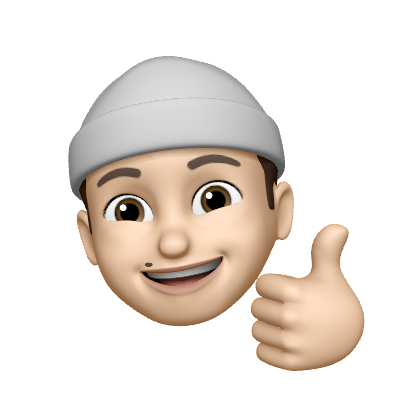Чернильный
курсор
курсор
Шаг 1
Добавляем блок Т123 внизу страницы и вставляем в него код
<!--Чернильный курсор-->
<script src="https://matilda-design.ru/library/GSAP.js"></script>
<svg class='ink-icon' xmlns="http://www.w3.org/2000/svg" version="1.1" width="800">
<defs><filter id="goo">
<feGaussianBlur in="SourceGraphic" stdDeviation="6" result="blur" />
<feColorMatrix in="blur" mode="matrix" values="1 0 0 0 0 0 1 0 0 0 0 0 1 0 0 0 0 0 35 -15" result="goo" />
<feComposite in="SourceGraphic" in2="goo" operator="atop"/>
</filter></defs>
</svg>
<div id="button" class="HoverButton"></div>
<div class="circle"><p id="circle-content"></p></div>
<div id="cursor" class="Cursor"></div>
<style>
.ink-icon {
display: none;
}
.Cursor {
pointer-events: none;
position: fixed;
display: block;
border-radius: 0;
transform-origin: center center;
top: 0;
left: 0;
z-index: 1000;
filter: url("#goo");
mix-blend-mode: difference;
}
.Cursor span {
position: absolute;
display: block;
width: 26px;
height: 26px;
border-radius: 20px;
background-color: #fff;
transform-origin: center center;
transform: translate(-50%, -50%);
}
@media screen and (max-width: 480px) {
.Cursor {
display: none;
}
</style>
<script>
function _defineProperty(obj, key, value) {if (key in obj) {Object.defineProperty(obj, key, { value: value, enumerable: true, configurable: true, writable: true });} else {obj[key] = value;}return obj;}const cursor = document.getElementById("cursor");
const amount = 20;
const sineDots = Math.floor(amount * 0.3);
const width = 26;
const idleTimeout = 150;
let lastFrame = 0;
let mousePosition = { x: 0, y: 0 };
let dots = [];
let timeoutID;
let idle = false;
let hoverButton;
let hoverTL;
class HoverButton {
constructor(id) {_defineProperty(this, "onMouseEnter",
() => {
this.hoverInAnim();
});_defineProperty(this, "hoverInAnim",
() => {
if (!this.hovered) {
this.hovered = true;
this.animatingHover = true;
this.forceOut = false;
TweenMax.fromTo(
this.bg,
this.timing,
{ x: "-112%" },
{
x: "-12%",
ease: Power3.easeOut,
onComplete: () => {
this.animatingHover = false;
if (this.forceOut) {
this.foceOut = false;
this.hoverOutAnim();
}
} });
}
});_defineProperty(this, "onMouseLeave",
() => {
if (!this.animatingHover) {
this.hoverOutAnim();
} else {
this.forceOut = true;
}
});_defineProperty(this, "hoverOutAnim",
() => {
this.hovered = false;
TweenMax.to(this.bg, this.timing, {
x: "100%",
ease: Power3.easeOut,
onComplete: () => {
} });
});this.hovered = false;this.animatingHover = false;this.forceOut = false;this.timing = 0.65;this.el = document.getElementById(id);this.bg = this.el.getElementsByClassName("bg")[0];this.el.addEventListener("mouseenter", this.onMouseEnter);this.el.addEventListener("mouseleave", this.onMouseLeave);}}
class Dot {
constructor(index = 0) {
this.index = index;
this.anglespeed = 0.05;
this.x = 0;
this.y = 0;
this.scale = 1 - 0.05 * index;
this.range = width / 2 - width / 2 * this.scale + 2;
this.limit = width * 0.75 * this.scale;
this.element = document.createElement("span");
TweenMax.set(this.element, { scale: this.scale });
cursor.appendChild(this.element);
}
lock() {
this.lockX = this.x;
this.lockY = this.y;
this.angleX = Math.PI * 2 * Math.random();
this.angleY = Math.PI * 2 * Math.random();
}
draw(delta) {
if (!idle || this.index <= sineDots) {
TweenMax.set(this.element, { x: this.x, y: this.y });
} else {
this.angleX += this.anglespeed;
this.angleY += this.anglespeed;
this.y = this.lockY + Math.sin(this.angleY) * this.range;
this.x = this.lockX + Math.sin(this.angleX) * this.range;
TweenMax.set(this.element, { x: this.x, y: this.y });
}
}}
class Circle {
constructor(id) {
const el = document.getElementById(id);
const parent = el.parentElement;
parent.removeChild(el);
const chars = el.innerText.split("");
chars.push(" ");
for (let i = 0; i < chars.length; i++) {
const span = document.createElement("span");
span.innerText = chars[i];
span.className = `char${i + 1}`;
parent.appendChild(span);
}
}}
function init() {
window.addEventListener("mousemove", onMouseMove);
window.addEventListener("touchmove", onTouchMove);
hoverButton = new HoverButton("button");
new Circle("circle-content");
lastFrame += new Date();
buildDots();
render();
}
function startIdleTimer() {
timeoutID = setTimeout(goInactive, idleTimeout);
idle = false;
}
function resetIdleTimer() {
clearTimeout(timeoutID);
startIdleTimer();
}
function goInactive() {
idle = true;
for (let dot of dots) {
dot.lock();
}
}
function buildDots() {
for (let i = 0; i < amount; i++) {
let dot = new Dot(i);
dots.push(dot);
}
}
const onMouseMove = event => {
mousePosition.x = event.clientX - width / 2;
mousePosition.y = event.clientY - width / 2;
resetIdleTimer();
};
const onTouchMove = () => {
mousePosition.x = event.touches[0].clientX - width / 2;
mousePosition.y = event.touches[0].clientY - width / 2;
resetIdleTimer();
};
const render = timestamp => {
const delta = timestamp - lastFrame;
positionCursor(delta);
lastFrame = timestamp;
requestAnimationFrame(render);
};
const positionCursor = delta => {
let x = mousePosition.x;
let y = mousePosition.y;
dots.forEach((dot, index, dots) => {
let nextDot = dots[index + 1] || dots[0];
dot.x = x;
dot.y = y;
dot.draw(delta);
if (!idle || index <= sineDots) {
const dx = (nextDot.x - dot.x) * 0.35;
const dy = (nextDot.y - dot.y) * 0.35;
x += dx;
y += dy;
}
});
};
init();
</script>
Данная платфора обсолютно бесплатна и спокойно можно пользоваться данными модификациями. Данная система даната поможет развитию новых проектов и покажет, что я не зря стараюсь.
Поддержать автора